Sometimes it’s helpful to have some audio files that are nothing but silence. Maybe you want to add an extra second of silence between the last song and La Cumparsita.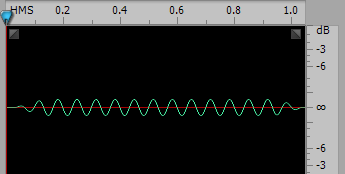 Maybe you want a long silence after a cortina just before announcements so you have enough time to hit the stop button before the next song starts playing. Maybe you want an extra second or two of silence between some really intense milongas just to give the dancers a tiny bit more time to catch their breath. But what if you also want to use your music player’s feature that automatically skips silence at the beginning and end of songs? Such a feature would skip right over your entire silence file. What can be done?
Maybe you want a long silence after a cortina just before announcements so you have enough time to hit the stop button before the next song starts playing. Maybe you want an extra second or two of silence between some really intense milongas just to give the dancers a tiny bit more time to catch their breath. But what if you also want to use your music player’s feature that automatically skips silence at the beginning and end of songs? Such a feature would skip right over your entire silence file. What can be done?
How about using some “silence” instead? You can create an audio file that contains a high or low frequency sound that is just above the threshold of silence for your music player. If the frequency is outside the range of human hearing and outside the frequency range of your PA, it will be as good as real silence. You can also manually change the ReplayGain tag to a very low value, such as -90dB, to make sure the PA doesn’t pick up the sound. Most music players test for silence before ReplayGain is applied so it should still work.
I used Audacity’s waveform generator to make a sub-sonic sine wave with just enough volume to prevent the silence detector from seeing it as silence. Once it is past the output stage of the music player, there are plenty reasons the low frequency sine wave will disappear before it ever gets to the speakers.
Just to avoid any possibility of impulse noise or pop, I also added a quick fade-in and fade-out to the waveform. You can make these yourself, or you could just download these and save yourself some time…
Downloads:
- 1 second of “silence”
- 2 seconds of “silence”
- 4 seconds of “silence”
- 5 seconds of “silence”
- 10 seconds of “silence”
- 15 seconds of “silence”
- 30 seconds of “silence”
